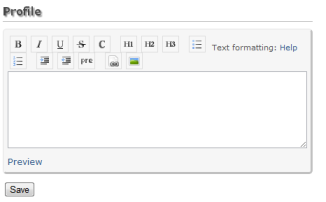操作
User Profiles en » 履歴 » リビジョン 1
リビジョン 1/5
| 次 »
Haru Iida, 2010/11/07 01:21
User Profiles¶
This plugin lets you add your profile to your account page with wiki format.
Download¶
https://bitbucket.org/haru_iida/redmine_user_profiles/downloads
How to install.¶
- Put this plugin to plugins directory.
- Execute following command.
rake db:migrate_plugins RAILS_ENV=production - Restart Redmine.
How to your page.¶
Go to "My account" page then you can find profile form.