Redmine Information Plugin » 履歴 » リビジョン 15
« 前 |
リビジョン 15/17
(差分)
| 次 »
Mitsuyoshi Yoshida, 2012/02/02 01:06
Redmine information plugin¶
This plug-in is made to be able to attend information such as
the Permissions report and the workflow from the general user.
In the case of the workflow, the flow charts is viewable.
(This is renamed from "Administration report plugin" )
Feature¶
Information Contents
- Permissions report
- Workflow
- E-mail notifiable action
- Keywords in commit messages for repository
- Installed plugins
- A List of wiki macros
- Rails information (default invisible)
- Current Redmine version
These information to display is selectable.
If a administor user, all information is shown and "Adminestration menu" is also shown in a side bar.
The chart in the workflow is SVG format. This is drawn by a browser.
So Strings in a chart was shown correctly, even if the language was not English.
Also, because the charts is simple, it is displayed faster than same raster image like a PNG.
But It "can't be shown in IE8" which don't support SVG. (need IE9 or later. Or other browser.)
Download¶
http://sourceforge.jp/projects/rp-information/releases/
Install¶
- Extends the dawnloaded package in vender/plugins directory.
- Restart Redmine WEB server.
cf. http://www.redmine.org/wiki/1/Plugins
Show Work flow charts¶
- Install Graphviz
- Check "Use graphviz(dot)" in this plugin setting page.
- Set PATH of environment value for dot, or specify the full path of dot command.
Redmine version needs 1.2.0 or later for displaying charts.
Usage¶
View information form Information menu item in the top menu.
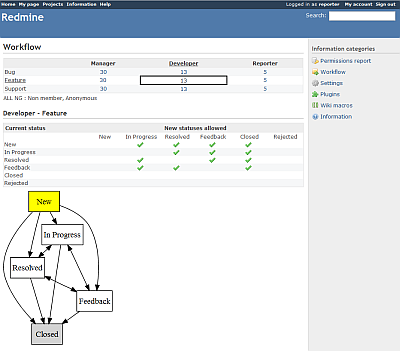
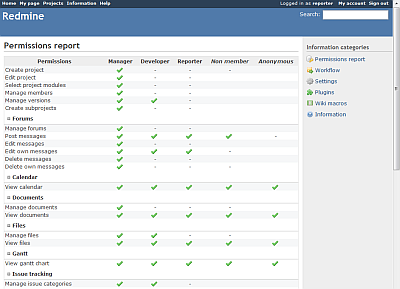
Mitsuyoshi Yoshida さんが約12年前に更新 · 15件の履歴