操作
About en » 履歴 » リビジョン 11
« 前 |
リビジョン 11/62
(差分)
| 次 »
Akiko Takano, 2012/04/05 01:37
Issue Template plugin¶
This is a plugin to generate and use issue templates, and its objective is to support user's issue creation work.
Download¶
Features¶
- It works as project module.
- Member who has "Manage Template" right can create issue templates based on trackers.
- Also add help message for templates, because the way to use templates may be different between projects.
- Member who has "Use Template" right can see the template and use them when creating new issue.
Plugin installation¶
- Copy the plugin into the vendor/plugins directory
- Migrate plugin: rake db:migrate_plugins RAILS_ENV=production
- Start Redmine
- Enable the module on the project setting page.
Permission Settings¶
Now this plugin works as project module, and three permissions are defined.
- Show template
- Edit template
- Right to create/edit templates.
- Manage template
- Right to add help message for templates, such as usage of templates.
 Note: These templates are available only for its project.
Note: These templates are available only for its project. Note: Only Redmine administrator can set ermissions for issue templates.
Note: Only Redmine administrator can set ermissions for issue templates.
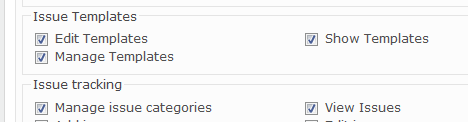
Usage & Screen shots¶
Use templates¶
User who has "show templates" permission can use templates when creating issue.
First, enable, selectable templates related with the tracker are shown as pulldown menu.
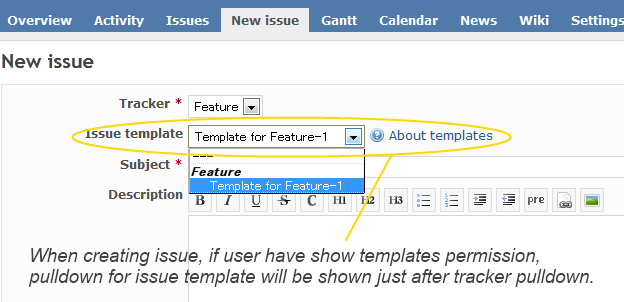
Create/Edit templates¶
Manage project templates¶
Akiko Takano さんが約12年前に更新 · 11件の履歴