操作
Redmine Code Review Plugin¶
日本語はこちら
- You can annotate source code within the repository browser.
Download¶
Installation¶
- Copy the plugin into the vendor/plugins directory
- Migrate plugin: rake db:migrate_plugins RAILS_ENV=production
- Start Redmine
- Enable the module on the project setting page.
- Goto Code Review setting tab and select the tracker for code reviews.
Note¶
This plugin works only on production mode.
How to¶
Writing reviews¶
Go to the repository browser and click the "diff" link.
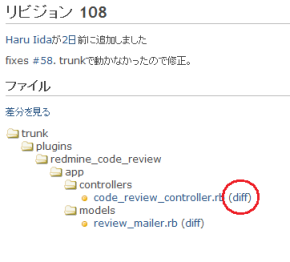
You can find pencil icona by each line number. Click the one of them where you want to write a comment.
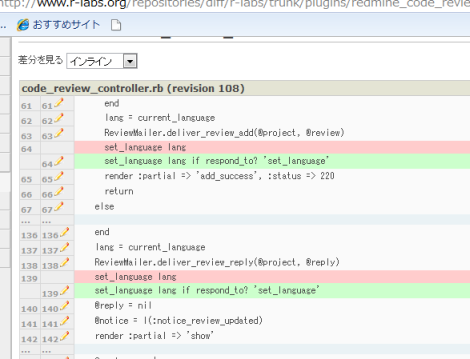
You will see the comment form.
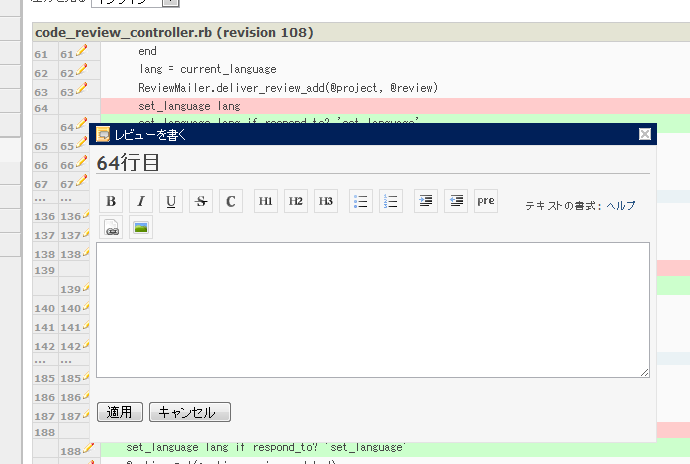
Reading reviews¶
Review icons were displyed if review exists.
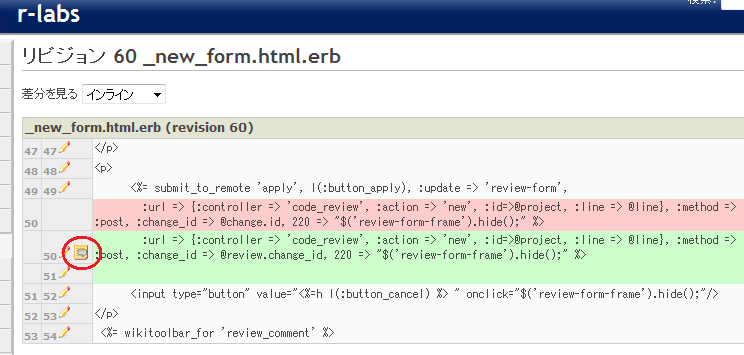
Click it and you will see the review dialog.