操作
Code Review en » 履歴 » リビジョン 1
リビジョン 1/4
| 次 »
Haru Iida, 2009/07/29 15:37
Redmine Code Review Plugin¶
- You can annotate source code within the repository browser.
Download¶
Stable releases¶
http://code.google.com/p/r-labs/downloads/list
Development¶
http://hudson.r-labs.org/hudson/job/Code%20Review%20Plugin/
Installation¶
- Copy the plugin into the vendor/plugins directory
- Migrate plugin: rake db:migrate_plugins RAILS_ENV=production
- Start Redmine
- Enable the module on the project setting page.
Note¶
This plugin works only on production mode.
How to¶
Writing reviews¶
Go to the repository browser and click the "diff" link.
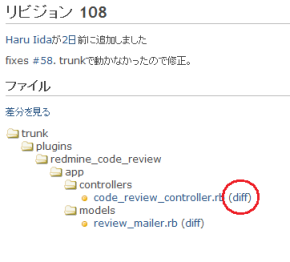
差分表示画面が開くと各行番号に鉛筆マークがあるのでコメントを書きたい行の鉛筆マークをクリック
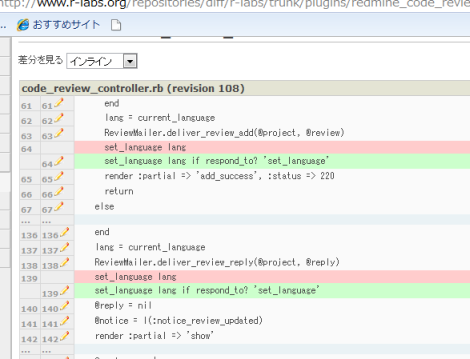
コメント入力画面が現れるのでコメントを書き込む。
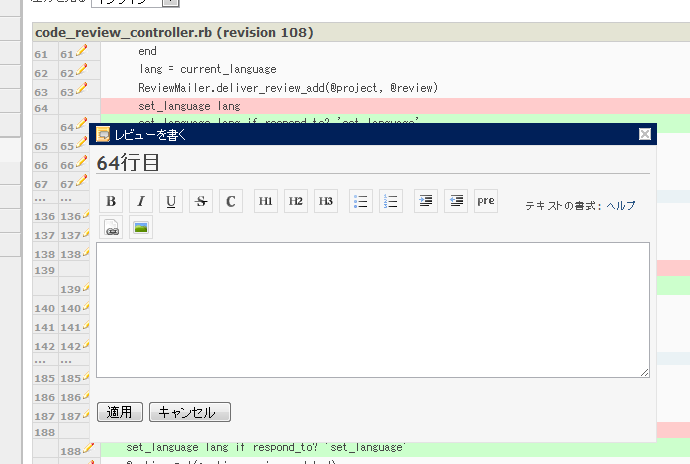
レビューを読む¶
レビューがある行にはレビューマークがあります。
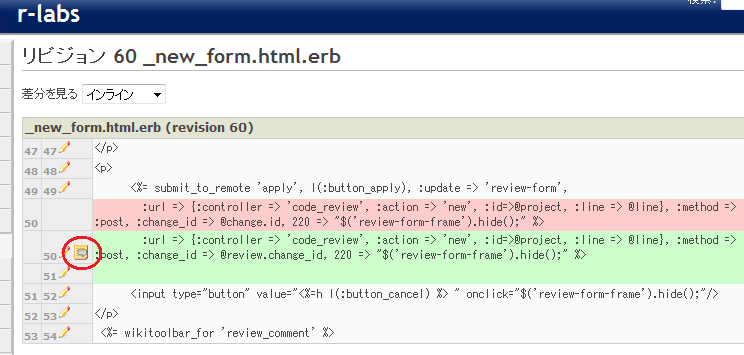
レビューマークをクリックするとレビューが表示されます。